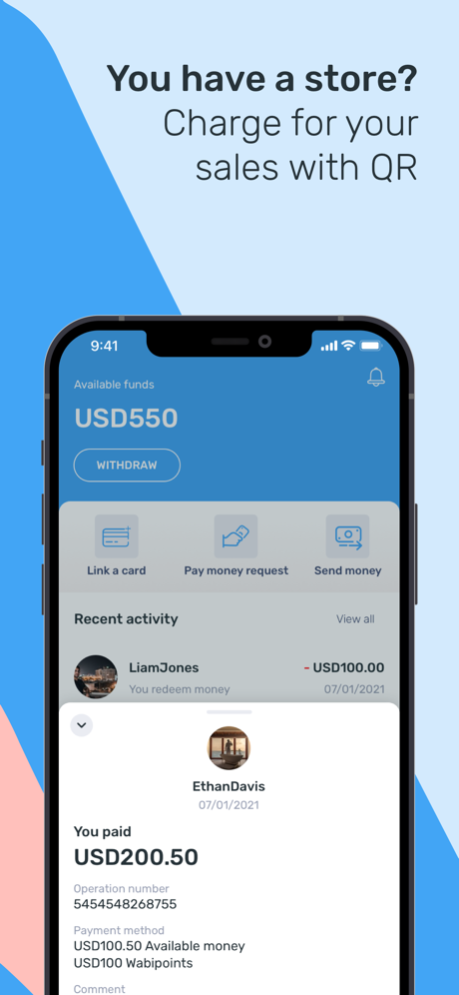WabiPay 3.6.3
Continue to app
Free Version
Publisher Description
Pay for your purchases and charge for your sales safely, at any time
With Wabipay you do not need cash for your purchases. We simplified the way to pay and charge for your transactions!
You can pay with QR. Ask the seller to show the QR code and scan it to pay your purchase.
You can also see your pending payments. When choosing the transaction to pay, you can enter the debit or credit card you want. You don´t have to worry for the amount, it will be automatically charged. We will inform you and the seller when the payment was successfully done. You will receive your products at that moment.
Is totally free!
You can check you balance at any moment and easily withdraw to you bank account.
No comission will be charge for this movement!
You only need to enter your bank details y the money will be inmediately transfer to your bank account.
En cualquier momento que quieras consulta tu saldo disponible y retira fácilmente el monto de tu elección a una cuenta bancaria. ¡No te cobraremos ninguna comisión por este movimiento! Solamente tendrás que agregar tus datos bancarios, y nos encargaremos de que el dinero se transfiera inmediatamente a tu cuenta.
Start paying and charging now by downloading the app!
Aug 16, 2023
Version 3.6.3
New features added and performance improvements.
About WabiPay
WabiPay is a free app for iOS published in the Accounting & Finance list of apps, part of Business.
The company that develops WabiPay is Coca-Cola. The latest version released by its developer is 3.6.3.
To install WabiPay on your iOS device, just click the green Continue To App button above to start the installation process. The app is listed on our website since 2023-08-16 and was downloaded 1 times. We have already checked if the download link is safe, however for your own protection we recommend that you scan the downloaded app with your antivirus. Your antivirus may detect the WabiPay as malware if the download link is broken.
How to install WabiPay on your iOS device:
- Click on the Continue To App button on our website. This will redirect you to the App Store.
- Once the WabiPay is shown in the iTunes listing of your iOS device, you can start its download and installation. Tap on the GET button to the right of the app to start downloading it.
- If you are not logged-in the iOS appstore app, you'll be prompted for your your Apple ID and/or password.
- After WabiPay is downloaded, you'll see an INSTALL button to the right. Tap on it to start the actual installation of the iOS app.
- Once installation is finished you can tap on the OPEN button to start it. Its icon will also be added to your device home screen.